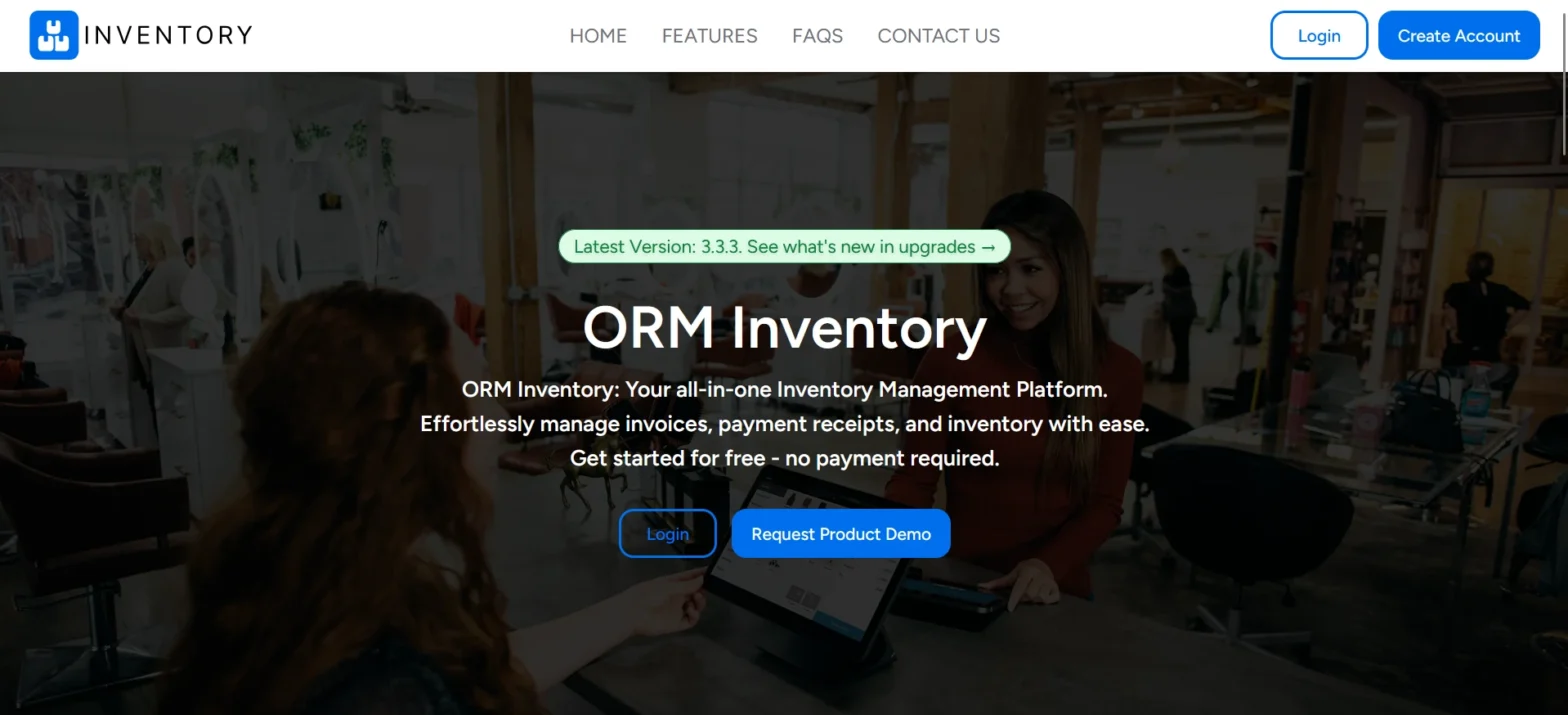
Forgot your password? No problem! Here are some simple steps to update your password using a few easy steps.
Step: 1
- Visit ORM Inventory (https://app.ormrooms.com)
- Click on the login button
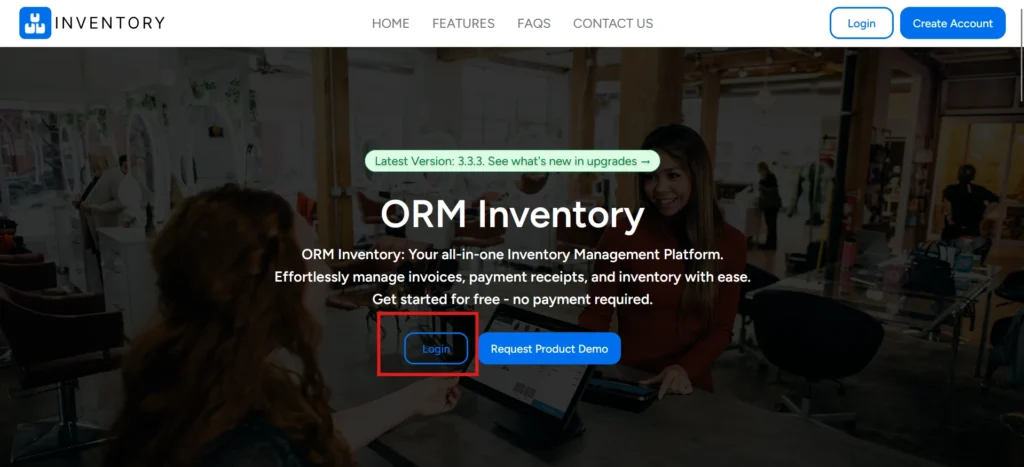
Step: 2
- Then click on the Forgot your password link
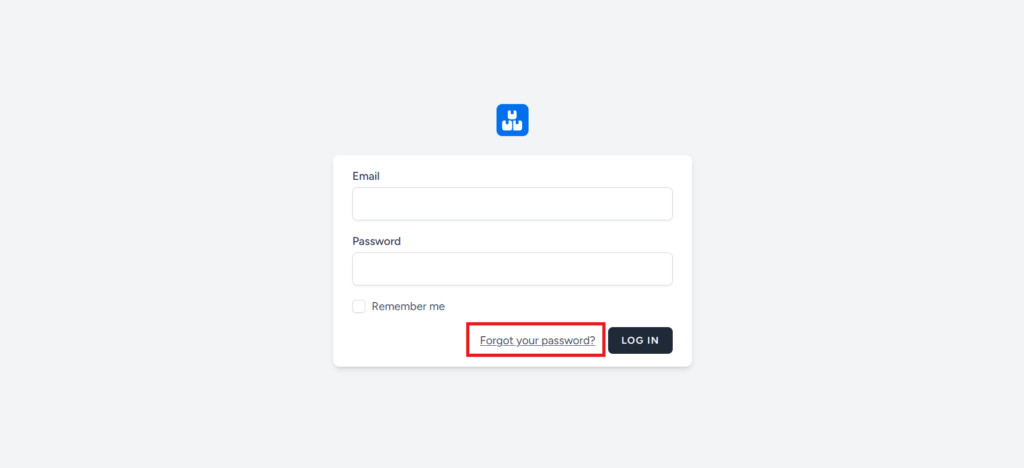
Step: 3
- In the empty field, enter the email address you used to create your account initially.
- Then click on the ‘Email Password Reset Link’ button.
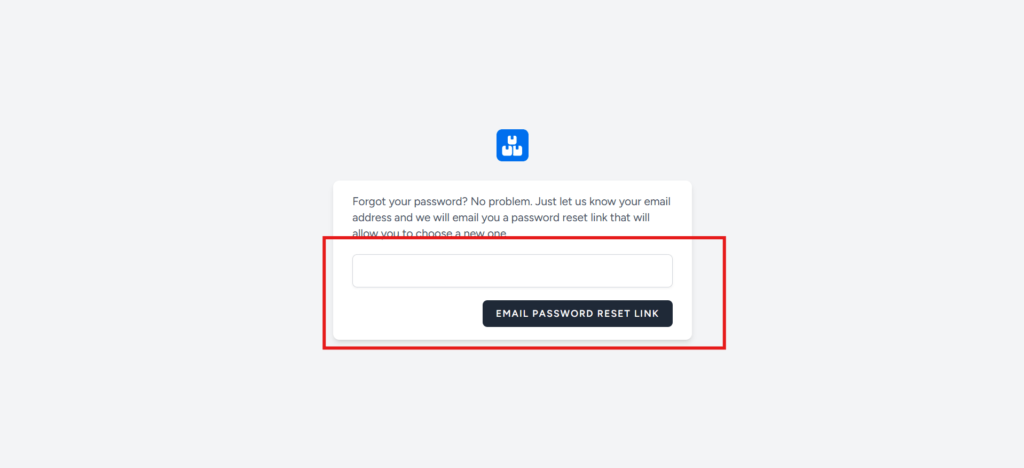
Step: 4
- After clicking the button, open your email account.
- You should get a password reset email.
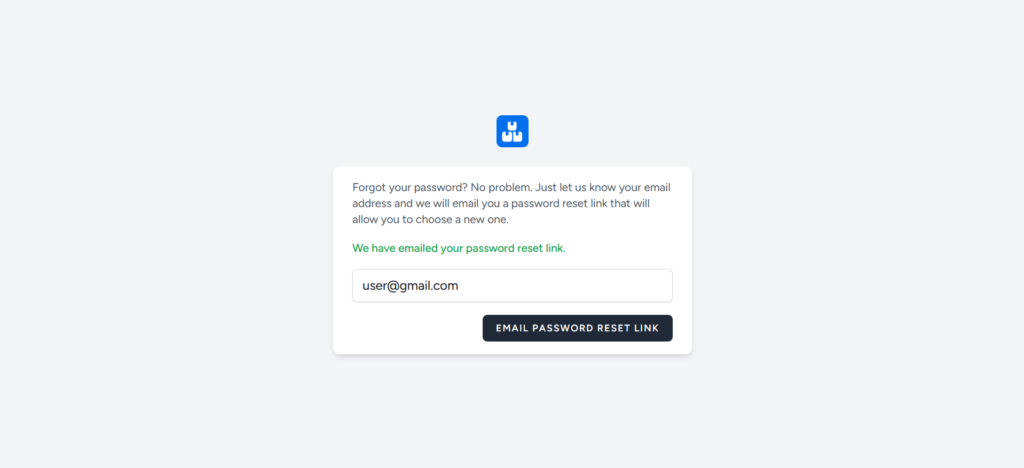
Step: 5
- Now open the email you received from ORM Inventory.
- Click on the password reset url below.
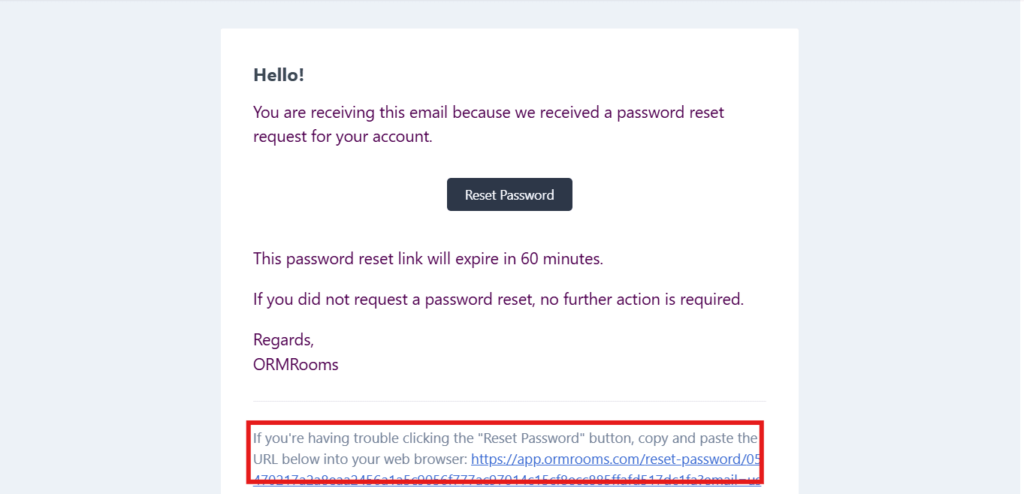
Step: 6
- Now enter your ‘New Password’.
- And next confirm your ‘New Password’.
- Then click on the ‘Reset Password’ button.
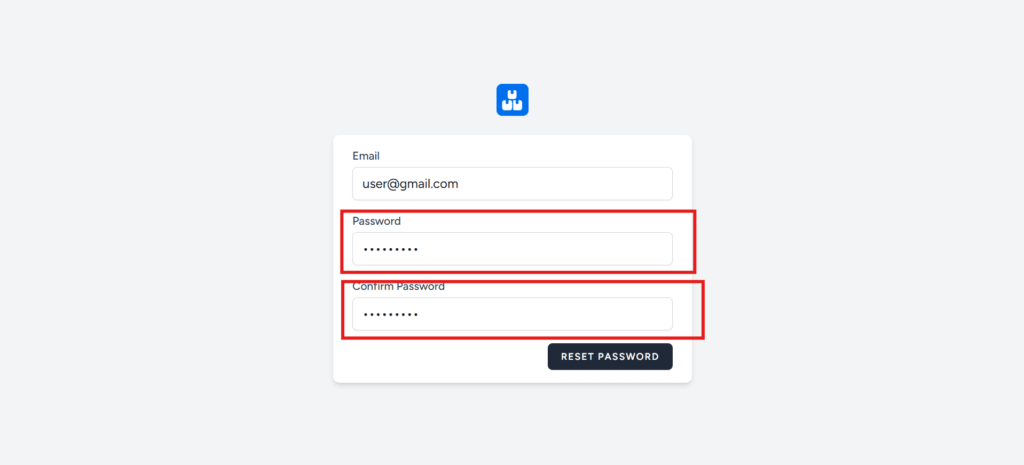
Step: 7
- Now your password has been reset.
- Next enter your email and new password and log in to use ORM Inventory.
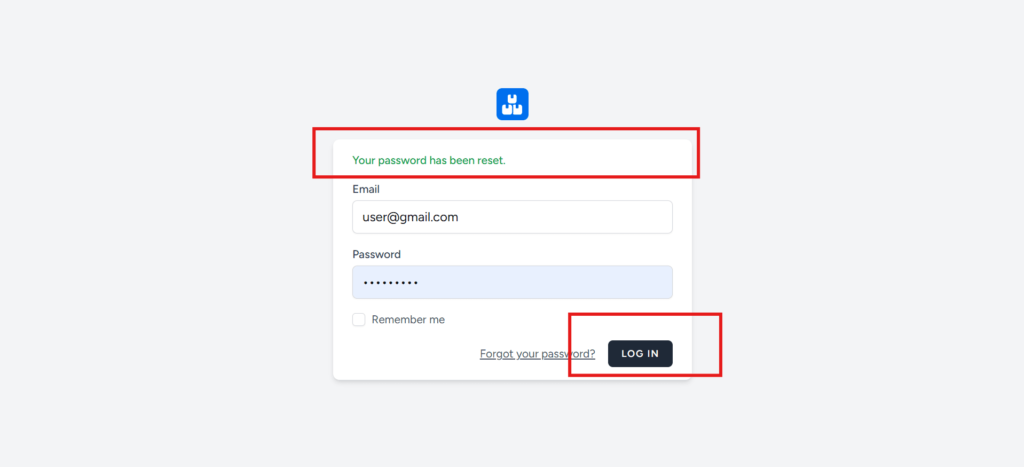
If you still facing any issue contact us.
Thank You,
ORMRooms
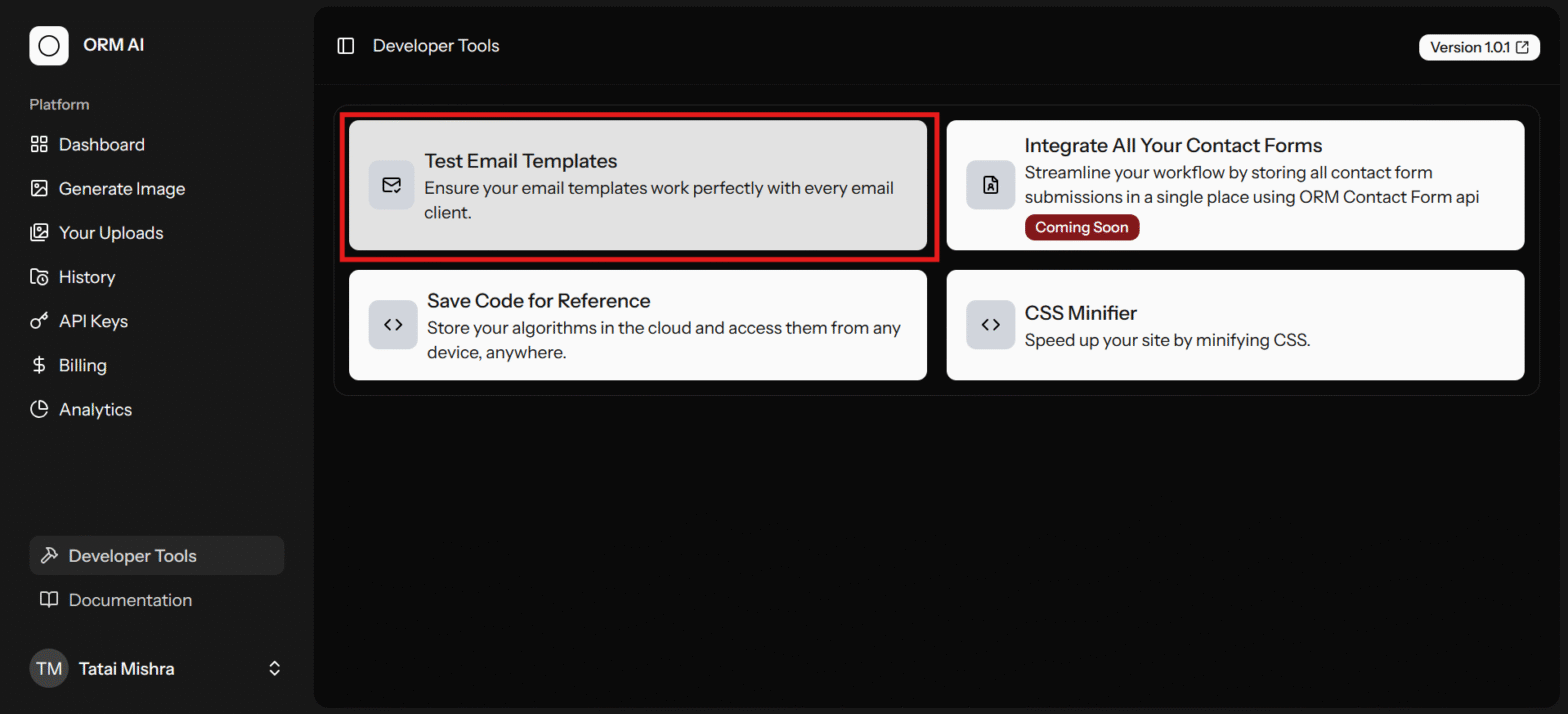
Test Email Templates for free
June 10, 2025
|Software
Test email templates for free before sending to customers to…
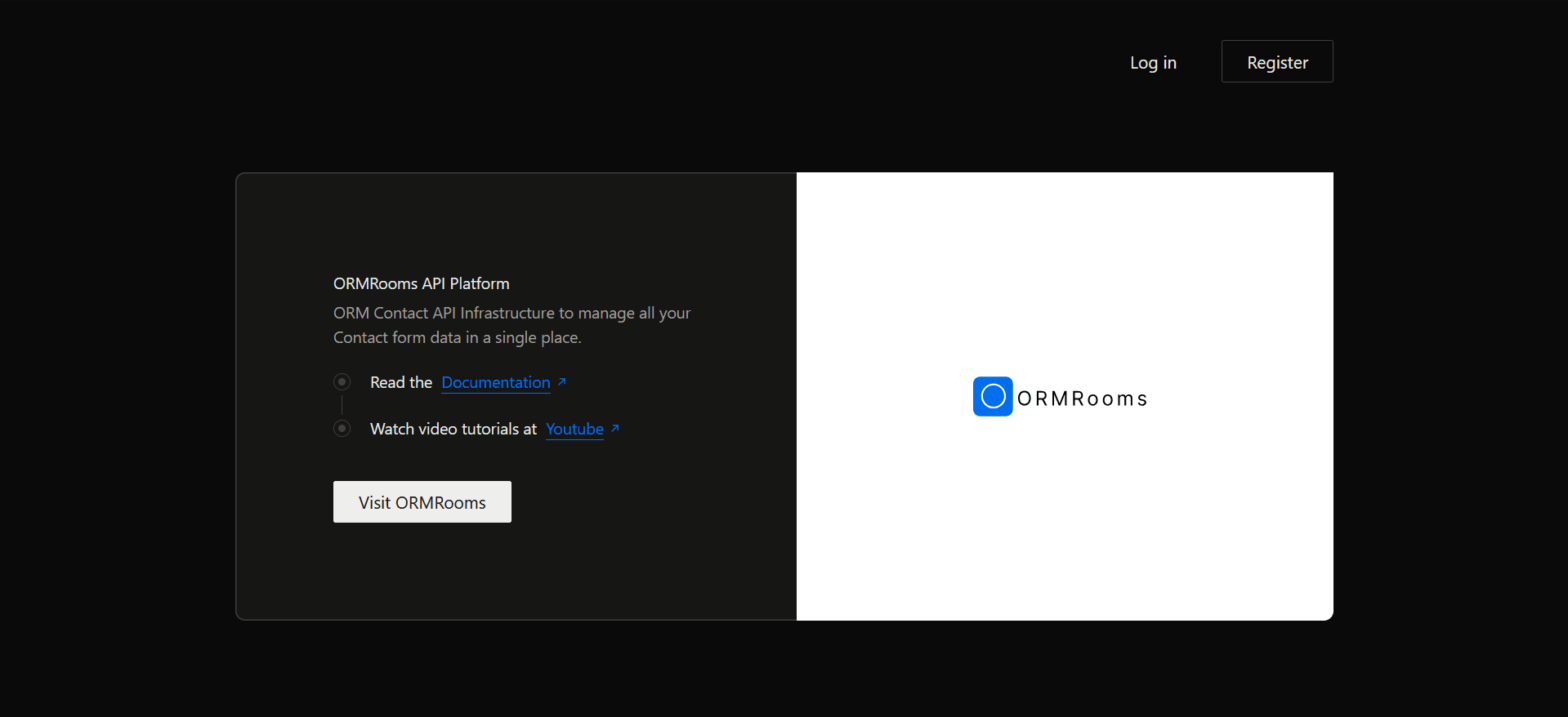
ORM Contact Api version 1.0.0 release
May 12, 2025
|ORM api
The official version 1.0.0 is released today under MIT license.…
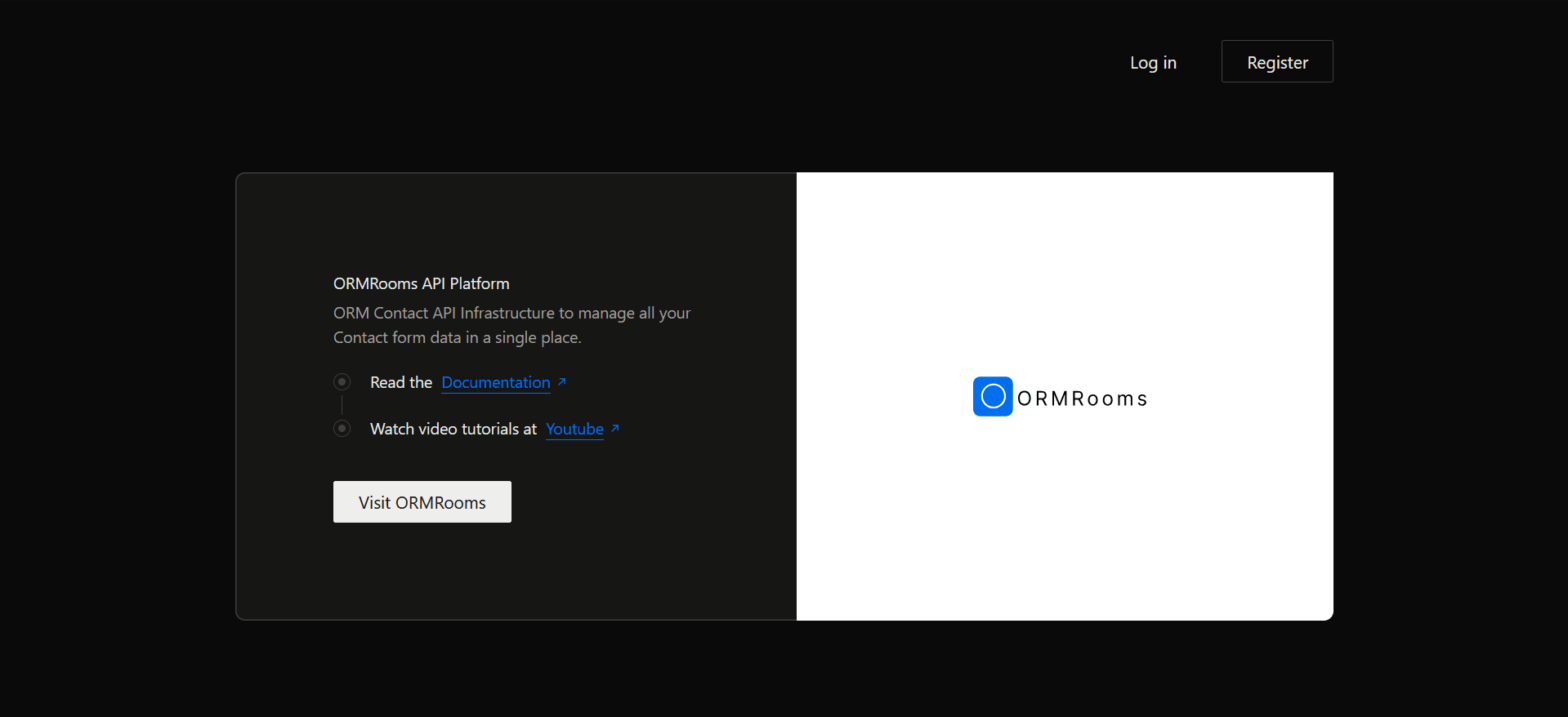
ORM Contact Api
May 11, 2025
|ORM api
An open-source platform for streamlined contact form management. Store and…
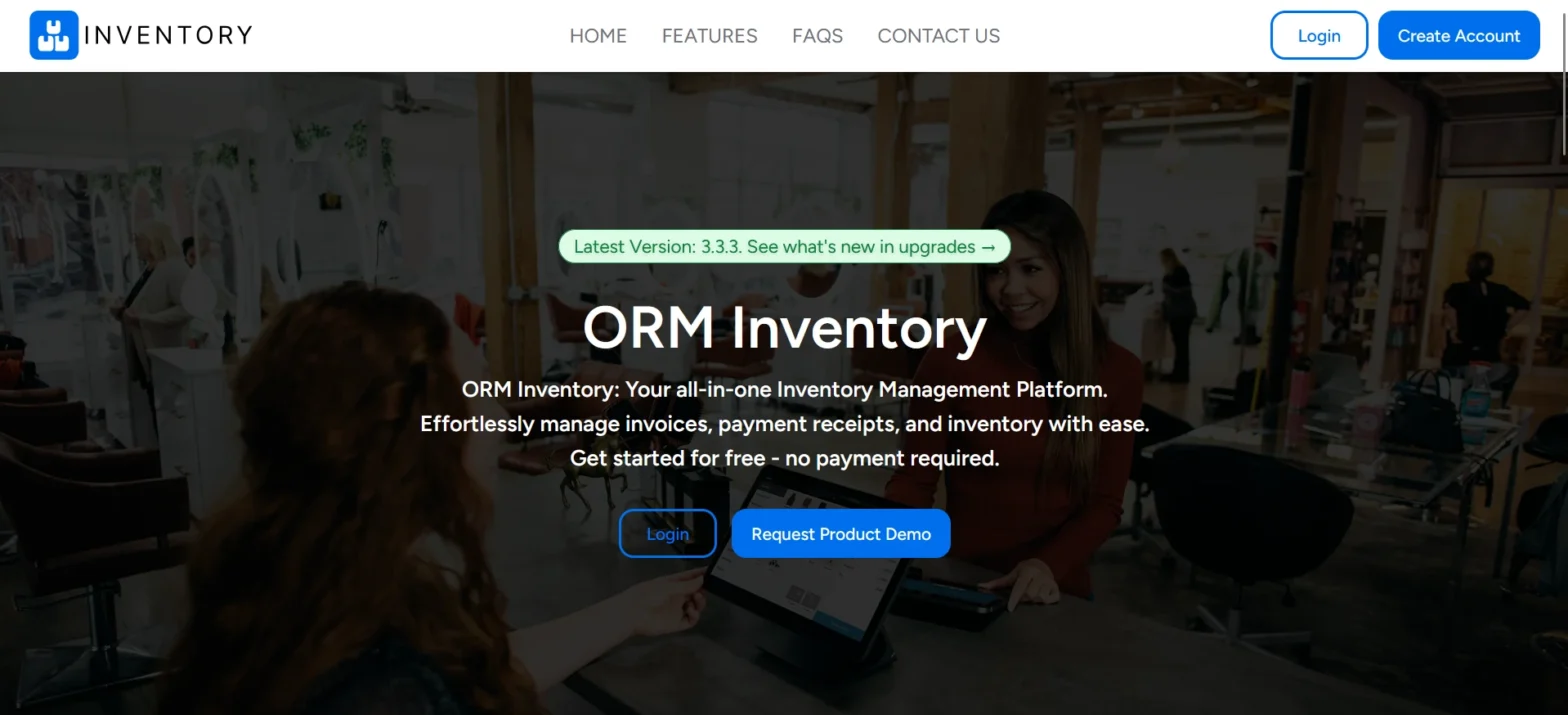
How to change ORM Inventory password
April 21, 2025
|ORM Inventory
Forgot your password? No problem! Here are some simple steps…

ORM Inventory version 3.3.3 is now available.
April 14, 2025
|ORM Inventory
ORM Inventory version 3.3.3 Many bugs were previously identified, and…
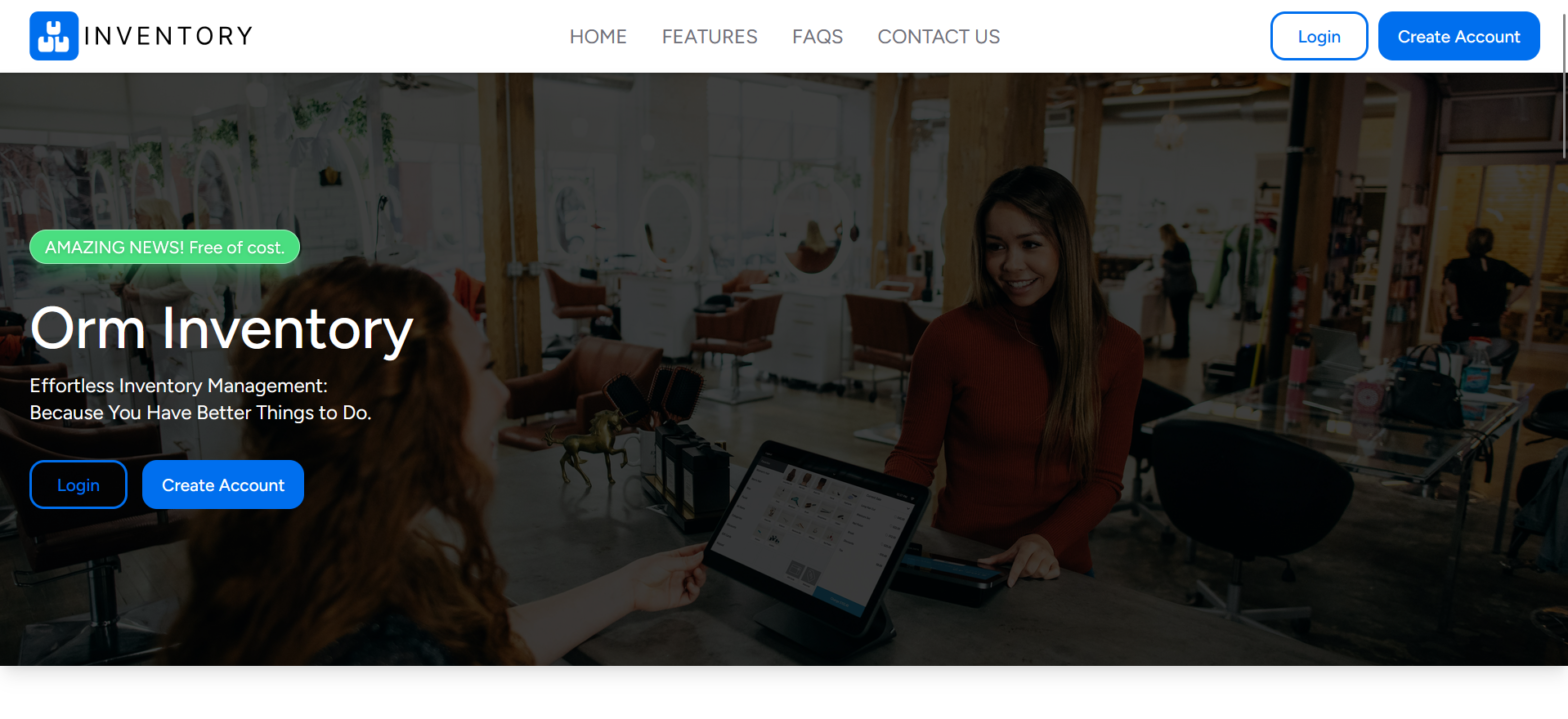
ORM Inventory Bug Fixes and Change Logs
March 30, 2025
|ORM Inventory
ORM Inventory version 3.2.2 Many bugs were previously identified, and…
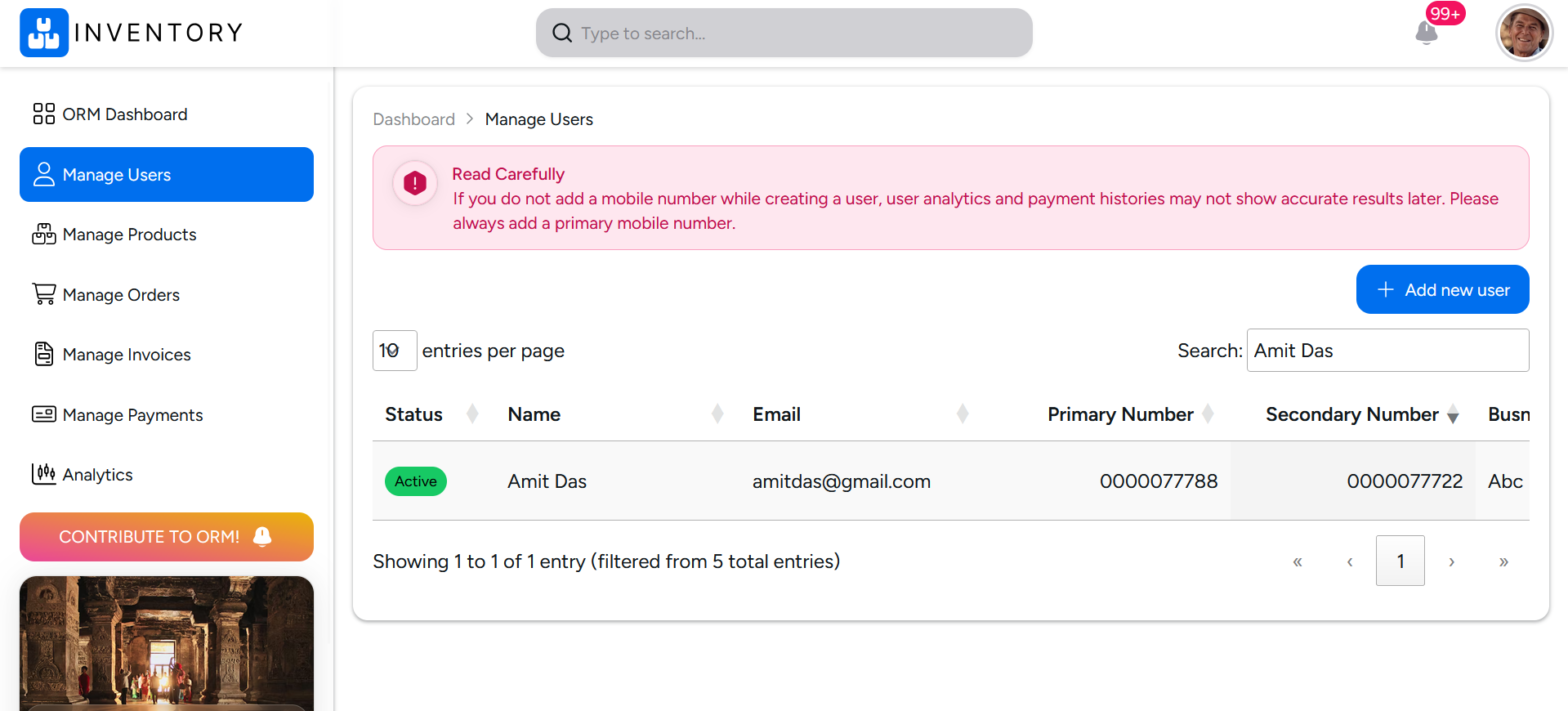
ORM Inventory Manage Users
March 27, 2025
|ORM Inventory
Manage Users In ORM INVENTORY v@3.2.0, you can manage users…
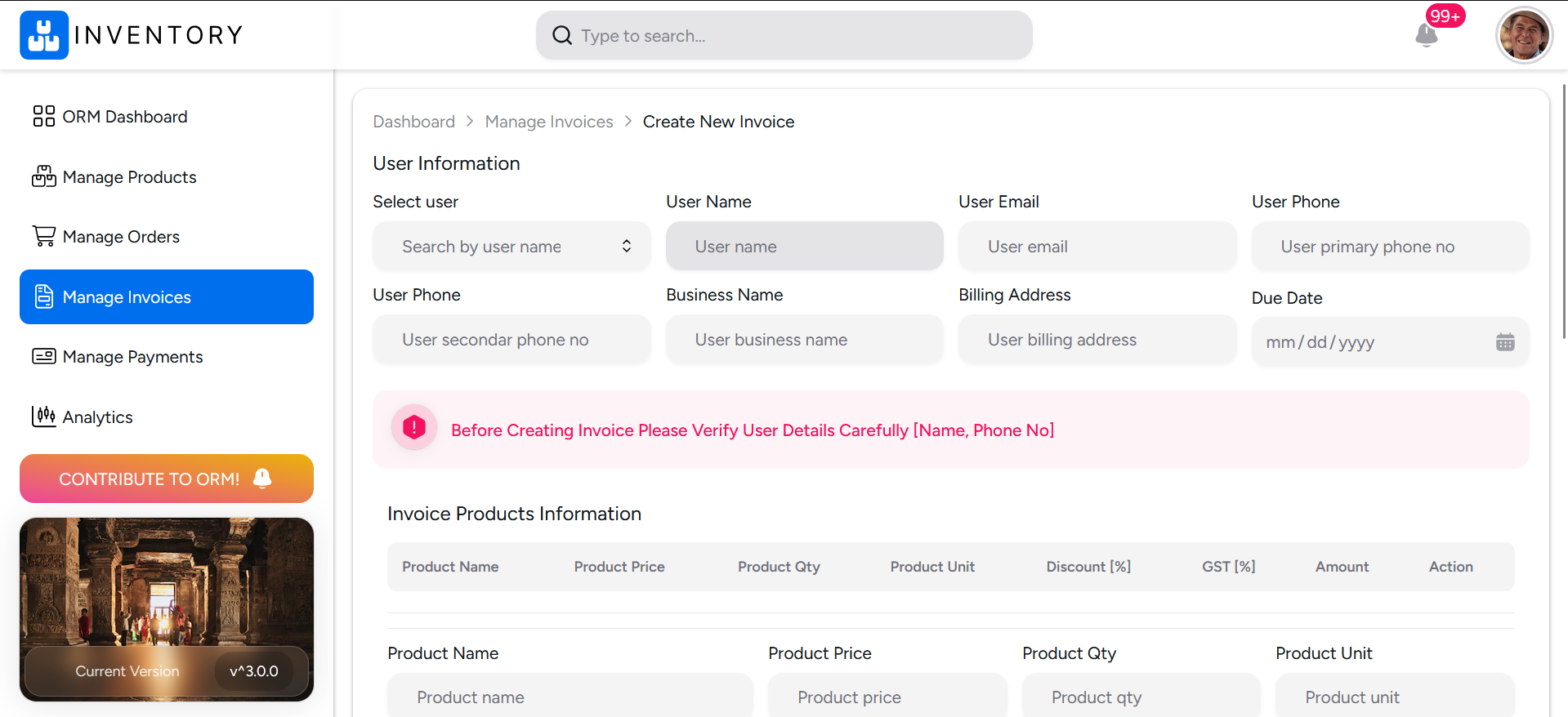
How to generate Invoice using ORM Inventory
March 3, 2025
|ORM Inventory
By following these steps, you can create professional-looking invoices using…